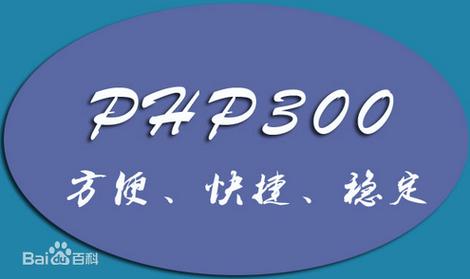
如何将数据发送到Node JS中的多个Kafka主题分区
在Node js应用程序中,当我尝试向Kafka主题发送消息时,所有内容都将进入分区0.主题是使用4个分区创建的,并且想要以循环机制发布,我尝试了多个选项但没有运气。
有什么方法可以解决这个问题吗?下面是代码的片段。
payloads = [
{ topic: 'test-topic', messages: ['TestMessage1', 'TestMessage2', 'TestMessage3', 'TestMessage4']},
];
producer.on('ready', function(){
producer.send(payloads, function(err, data){
console.log("Successfully written onto Kafka");
});
在Kafka中,具有相同密钥的消息放在同一分区中。您可以手动定义分区:
// Force partitioning - default partition is 0
payloads = [
{ topic: 'test-topic', messages: ['TestMessage1'], partition: 0 },
{ topic: 'test-topic', messages: ['TestMessage2'], partition: 1 },
{ topic: 'test-topic', messages: ['TestMessage3'], partition: 2 },
{ topic: 'test-topic', messages: ['TestMessage4'], partition: 3 }
];
或为每条消息使用不同的密钥:
payloads = [
{ topic: 'test-topic', messages: ['TestMessage1'], key: '1' },
{ topic: 'test-topic', messages: ['TestMessage2'], key: '2' },
{ topic: 'test-topic', messages: ['TestMessage3'], key: '3' },
{ topic: 'test-topic', messages: ['TestMessage4'], key: '4' }
];
// Alternatively, you can use KeyedMessage
km = new KeyedMessage('1', 'TestMessage1'),
km2 = new KeyedMessage('2', 'TestMessage2'),
payloads = [
{ topic: 'test-topic', messages: [ km , km2 ] },
];