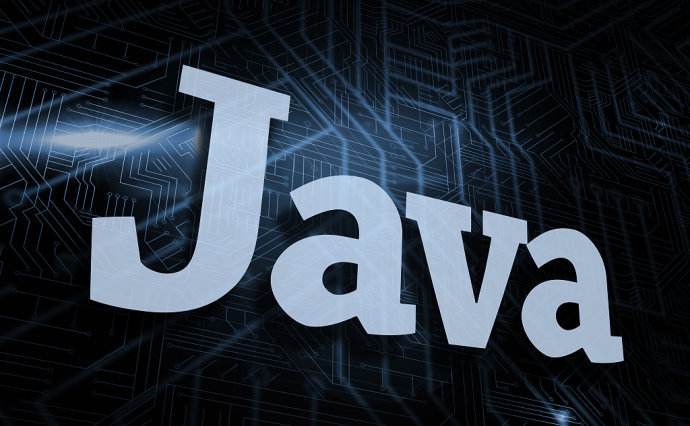
使用Node.js将文件系统中的目录结构转换为JSON
我有这样的文件结构:
root
|_ fruits
|___ apple
|______images
|________ apple001.jpg
|________ apple002.jpg
|_ animals
|___ cat
|______images
|________ cat001.jpg
|________ cat002.jpg
我想,使用Javascript和Node.js,监听这个根目录和所有子目录,并创建一个镜像这个目录结构的JSON,每个节点包含类型,名称,路径和子节点:
data = [
{
type: "folder",
name: "animals",
path: "/animals",
children: [
{
type: "folder",
name: "cat",
path: "/animals/cat",
children: [
{
type: "folder",
name: "images",
path: "/animals/cat/images",
children: [
{
type: "file",
name: "cat001.jpg",
path: "/animals/cat/images/cat001.jpg"
}, {
type: "file",
name: "cat001.jpg",
path: "/animals/cat/images/cat002.jpg"
}
]
}
]
}
]
}
];
这是一个coffeescript JSON:
data =
[
type: "folder"
name: "animals"
path: "/animals"
children :
[
type: "folder"
name: "cat"
path: "/animals/cat"
children:
[
type: "folder"
name: "images"
path: "/animals/cat/images"
children:
[
type: "file"
name: "cat001.jpg"
path: "/animals/cat/images/cat001.jpg"
,
type: "file"
name: "cat001.jpg"
path: "/animals/cat/images/cat002.jpg"
]
]
]
]
如何在django视图中获取这个json数据格式?(python)
回答如下:这是一个草图。错误处理留给读者练习。
var fs = require('fs'),
path = require('path')
function dirTree(filename) {
var stats = fs.lstatSync(filename),
info = {
path: filename,
name: path.basename(filename)
};
if (stats.isDirectory()) {
info.type = "folder";
info.children = fs.readdirSync(filename).map(function(child) {
return dirTree(filename + '/' + child);
});
} else {
// Assuming it's a file. In real life it could be a symlink or
// something else!
info.type = "file";
}
return info;
}
if (module.parent == undefined) {
// node dirTree.js ~/foo/bar
var util = require('util');
console.log(util.inspect(dirTree(process.argv[2]), false, null));
}