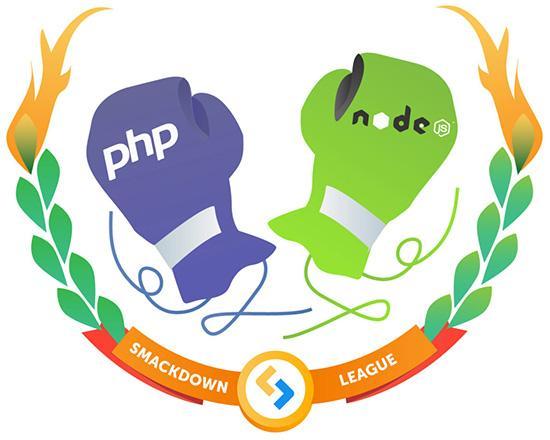
使用LocalSecondaryIndexes和DynamoDB获取“密钥模式太大”错误?
我正在尝试使用下面显示的Node.js脚本创建DynamoDB表。如果我删除LocalSecondaryIndexes块并删除删除后不再需要的两个属性定义,代码工作正常并成功创建表。但是使用下面的代码中显示的那个块,我从DynamoDB返回以下错误:
Unable to create table. Error JSON: {
"message": "Key Schema too big. Key Schema must at most consist of the hash and range key of a table",
"code": "ValidationException",
"time": "2019-02-13T19:45:34.482Z",
"statusCode": 400,
"retryable": false,
"retryDelay": 29.475438988642534
}
我该如何解决这个问题?
这是代码:
// Create the quizzes table in DynamoDB.
var AWS = require('aws-sdk');
AWS.config.update({
region: process.env.AWS_REGION,
endpoint: process.env.AWS_ENDPOINT
});
var dynamodb = new AWS.DynamoDB();
var params = {
TableName : "Quizzes",
KeySchema: [
{ AttributeName: "author_id", KeyType: "HASH"}, //Partition key
{ AttributeName: "quiz_id", KeyType: "RANGE" } //Sort key
],
// Secondary key allows us to get all the different versions of a
// a particular quiz, referenced by quiz name, for all the available
// languages the quiz supports.
LocalSecondaryIndexes: [
{
IndexName: "ForeignLanguageSupportIndex",
KeySchema: [
{ AttributeName: "author_id", KeyType: "HASH"}, //Partition key
{ AttributeName: "quiz_name", KeyType: "RANGE" }, //Sort key
{ AttributeName: "language_code", KeyType: "RANGE" }, //Sort key
{ AttributeName: "quiz_id", KeyType: "RANGE" } //Sort key
],
Projection: {
ProjectionType: "ALL"
}
}
],
AttributeDefinitions: [
{ AttributeName: "author_id", AttributeType: "S" },
{ AttributeName: "quiz_name", AttributeType: "S" },
{ AttributeName: "language_code", AttributeType: "S" },
{ AttributeName: "quiz_id", AttributeType: "S" }
],
// Using on-demand provisioning (pay as you go, no pre-allocation).
BillingMode: "PAY_PER_REQUEST"
};
dynamodb.createTable(params, function(err, data) {
if (err) {
console.error("Unable to create table. Error JSON:", JSON.stringify(err, null, 2));
} else {
console.log("Created table. Table description JSON:", JSON.stringify(data, null, 2));
}
});
每个表/索引必须具有1个散列键和0或1个范围键。如果需要使用多个属性进行查询,则可以创建多个索引,或者,如果数据是分层的,则可以将多个数据组合到排序键中。 (请参阅此AWS blog post的官方示例。另请参阅Best Practices for Using Sort Keys to Organize Data。)
我该如何创建表格?
您可以像这样创建所需的索引:
// Create the quizzes table in DynamoDB.
var AWS = require('aws-sdk');
AWS.config.update({
region: process.env.AWS_REGION,
endpoint: process.env.AWS_ENDPOINT
});
var dynamodb = new AWS.DynamoDB();
var params = {
TableName : "Quizzes",
KeySchema: [
{ AttributeName: "author_id", KeyType: "HASH"}, //Partition key
{ AttributeName: "quiz_id", KeyType: "RANGE" } //Sort key
],
// Secondary key allows us to get all the different versions of a
// a particular quiz, referenced by quiz name, for all the available
// languages the quiz supports.
LocalSecondaryIndexes: [
{
IndexName: "ForeignLanguageSupportIndex",
KeySchema: [
{ AttributeName: "author_id", KeyType: "HASH"}, //Partition key
{ AttributeName: "quiz_name_language", KeyType: "RANGE" }, //Sort key
],
Projection: {
ProjectionType: "ALL"
}
}
],
AttributeDefinitions: [
{ AttributeName: "author_id", AttributeType: "S" },
{ AttributeName: "quiz_name_language", AttributeType: "S" },
{ AttributeName: "quiz_id", AttributeType: "S" }
],
// Using on-demand provisioning (pay as you go, no pre-allocation).
BillingMode: "PAY_PER_REQUEST"
};
dynamodb.createTable(params, function(err, data) {
if (err) {
console.error("Unable to create table. Error JSON:", JSON.stringify(err, null, 2));
} else {
console.log("Created table. Table description JSON:", JSON.stringify(data, null, 2));
}
});
那么我的数据是什么样的呢?
您读/写的对象看起来像这样:
{
author_id: "author1234",
quiz_name: "DynamoDBExperienceSurvey",
language_code: "en-us",
quiz_name_language: "DynamoDBExperienceSurvey/en-us",
quiz_id: "55dc0736-2fdf-11e9-b210-d663bd873d93",
quiz_data: {
...
}
}
如何执行查询?
以下是key condition expressions以获取您需要的数据。
要获得某位作者的所有调查,您可以仅使用散列密钥查询您的表或LSI。
author_id = "theAuthorId"
要根据名称获取测验的所有语言变体,您的关键条件将是
author_id = "theAuthorId" AND begins_with(quiz_name_language, "theQuizName/")
在这种情况下,重要的是在测验名称的末尾包含/(或您使用的任何分隔符),否则“theQuizName”也将返回“theQuizName2”,“theQuizName3”等的结果。
额外奖励:您还可以使用语言代码的第一部分查询特定语言的所有区域化变体。
author_id = "theAuthorId" AND begins_with(quiz_name_language, "theQuizName/en-")