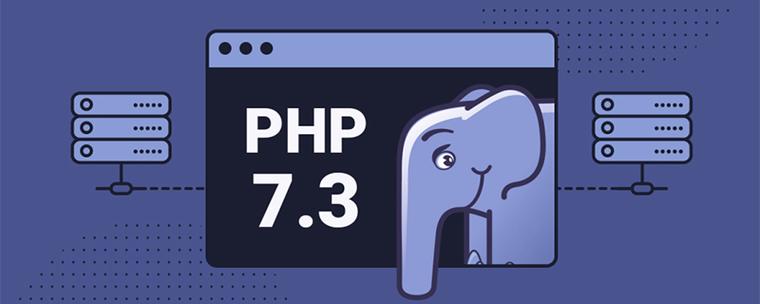
无法在Angular应用上正确获取GridFS图像
我真的是Angular和MongoDB的新手,所以我正在寻求您的帮助!我正在尝试在Angular应用上显示图像图像使用Gridfs保存,并通过fs.createReadStream
发送到应用程序//The model
const ProfilePic = mongoose.Schema(
{
_id : mongoose.Schema.Types.ObjectId,
lenght: Number,
chunksize: Number,
uploadDate: Date,
filename: String,
md5: String,
contentType: String
}
);
// Create storage engine
const storage = new GridFsStorage({
url: mongoURI,
file: (req, file) => {
return new Promise((resolve, reject) => {
const filename = file.originalname;
const fileInfo = {
filename: filename,
bucketName: "ProfilePic"
};
resolve(fileInfo);
});
}
});
const upload = multer({ storage });
router.post("/setProfilePic", upload.single("picture"), (req, res) => {
console.log("image received");
return res.status(200).json({err: "no"})
});
router.get('/getProfilePic/:filename', (req, res) => {
gfs.collection('ProfilePic'); //set collection name to lookup into
/** First check if file exists */
gfs.files.find({filename: req.params.filename}).toArray(function(err, files){
if(!files || files.length === 0){
return res.status(404).json({
responseCode: 1,
responseMessage: "error"
});
}
// create read stream
var readstream = gfs.createReadStream({
filename: files[0].filename,
root: "ProfilePic"
});
// set the proper content type
res.set('Content-Type', files[0].contentType)
// Return response
return readstream.pipe(res);
});
});
// method used to fetch the image
async getProfilePic(name) {
return this.http.get(this.url + "user/getProfilePic/" + name);
}
这是我在应用程序上遇到的错误:意外令牌-JSON中位置0
我的代码有什么问题?
回答如下:客户端/浏览器正在尝试将响应解析为json,因为这是默认设置。只需传递一个responseType属性设置为'blob'的对象,它就可以工作。
// method used to fetch the image
async getProfilePic(name) {
return this.http.get(this.url + "user/getProfilePic/" + name, {responseType: 'blob'});
}
https://angular.io/api/common/http/HttpRequest#responseType