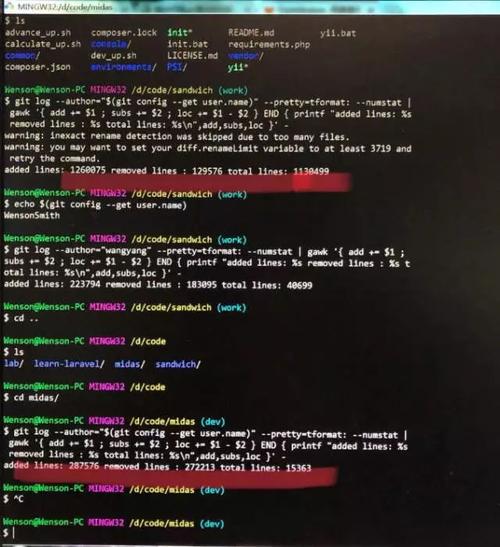
Eric6与pyqt5学习笔记 3【水平,垂直,网格,窗体四大类布局】
ummm,这段博主时间比较忙,准备下周的比赛还有一个app的开发(即将放到github,欢迎提出意见~),所以学习了好几天才更新第三篇笔记~
上篇学习笔记提到了从最基本的setGeometry()设置窗口,也提到了居中,利用QDesktopWidget类来解决这个问题,但是,按钮大小和位置也还是固定设置的,这里,带大家继续学习,如何布局~
1.布局常用类
常用到的布局类有QHBoxLayout,QVBoxLayout,QGridLayout ,QFormLayout4种,分别水平排列布局,垂直排列布局,表格排列布局,以及。布局中最常用的方法有addWidget()和addLayout(),addWidget()方法用于在布局中插入控件,addLayout()用于在布局中插入子布局。
水平布局管理器(QHBoxLayout)可以把添加的控件以水平的顺序依次排开;
垂直布局管理器(QVBoxLayout)可以把添加的控件以垂直的顺序依次排开;
网格布局管理器(QGridLayout)可以以网格的形式,把添加的控件以一定矩阵排列;
窗体布局管理器(QFormLayout)可以以两列的形式排列所添加的控件
a).水平(垂直)布局管理:
QHBoxLayout,按照从左到右的顺序进行添加控件。
QVBoxLayout,按照从上到下的顺序进行添加控件。
常用方法:
addLayout(…)
QBoxLayout.addLayout(QLayout)
在box的底部添加布局,其中默认的拉伸因子为0
addWidget(…)
QBoxLayout.addWidget(QWidget)
为布局中添加控件,stretch(拉伸因子)只适用与QBoxLayout,widget和box会随着stretch的变大而增大;alignment指定对齐的方式
addStretch(...)
设置拉伸因子
addSpacing(…)
QBoxLayout.addSpacing(int)
通过该方法增加额外的space。
b).网格布局管理器:
将窗体分隔成行和列的网格来进行排列(可以认为是二维的数据排布)。通常可以使用函数addWidget()或者addLayout()来将被管理的widget或者layout添加到窗格中。也可以通过重载的函数addWidget()或者addLayout()的行和列跨度实现占据多个窗格。
添加组件
addWidget(…)
QGridLayout.addWidget(QWidget)
QGridLayout.addWidget(QWidget * widget, int row, int column, Qt.Alignment alignment = 0 )
QWidget:为所添加的组件
row:为组件要添加的行数,默认从0开始
column:为组件要添加到的列数,默认从0开始
alignment:对齐的方式
QGridLayout.addWidget(QWidget * widget, int fromRow, int fromColumn, int rowSpan, int columnSpan, Qt.Alignment alignment = 0)
当添加的组件跨越很多行或者列的时候,使用该方法。
QWidget:为所添加的组件
fromRow:为组件起始的行数
fromColumn:为组件起始的列数
rowSpan:为组件跨越的行数
columnSpan:为组件跨越的列数
alignment:对齐的方式
addLayout(…)
QGridLayout.addLayout(QLayout, int, int, Qt.Alignment alignment=0)
QGridLayout.addLayout(QLayout, int, int, int, int, Qt.Alignment alignment=0)
其中参数说明同addWidget.
c).窗体布局管理器:
在窗口中按照两列的形式排列控件
addRow(…)
QFormLayout.addRow(QWidget, QWidget)
QFormLayout.addRow(QWidget, QLayout)
QFormLayout.addRow(str, QWidget)
QFormLayout.addRow(str, QLayout)
QFormLayout.addRow(QWidget)
QFormLayout.addRow(QLayout)
2.几种窗口布局的说明:
a).水平(垂直)布局
# -*- coding:utf-8 -*-
'''@Author: GETF@Email: GETF_own@163@DateTime: 2017-11-01 16:07:44@Description: Description
'''# Form implementation generated from reading ui file 'F:\pythonexe\hello\hello.ui'
#
# Created by: PyQt5 UI code generator 5.6
#
# WARNING! All changes made in this file will be lost!import sys
from PyQt5.QtWidgets import QWidget, QPushButton,QHBoxLayout, QVBoxLayout, QApplication
from PyQt5.QtWidgets import QDesktopWidget
import os
from PyQt5.QtGui import QIconclass Hello(QWidget):def __init__(self):super().__init__()self.initUI()def center(self):qr = self.frameGeometry()cp = QDesktopWidget().availableGeometry().center()qr.moveCenter(cp)self.move(qr.topLeft()) def initUI(self):okButton = QPushButton("确定")cancelButton = QPushButton("取消")test1Button = QPushButton("确")test2Button = QPushButton("取")hbox = QHBoxLayout()#水平布局1hbox.addStretch(1)#设置下一个布局拉伸因子为1hbox.addWidget(okButton)hbox.addStretch(1)hbox.addWidget(cancelButton)hbox2 = QHBoxLayout()#水平布局2hbox2.addStretch(2)hbox2.addWidget(test1Button)hbox2.addWidget(test2Button)#没设置拉伸因子,默认为0vbox = QVBoxLayout()#竖直布局vbox.addStretch(1)vbox.addLayout(hbox)#在底部增加boxvbox.addStretch(2)vbox.addLayout(hbox2)#在底部增加boxself.setLayout(vbox) self.center()#移至屏幕中央self.resize(300, 300)#设置窗口大小dir_path = os.path.abspath(os.path.dirname(__file__))+'\image\\favicon.ico'self.setWindowIcon(QIcon(dir_path))self.setWindowTitle('Hello')self.show()if __name__ == '__main__':app = QApplication(sys.argv)ex = Hello()sys.exit(app.exec_())
从上述效果图,可以很明显看到拉伸因子的作用,ummm,言语讲不太清楚了,大家自己修改设置布局拉伸因子的数值去感受一下吧
b).网格布局管理器:
代码放在下面了~
# -*- coding:utf-8 -*-
'''@Author: GETF@Email: GETF_own@163@DateTime: 2017-11-01 23:58:45@Description: Description
'''# Form implementation generated from reading ui file 'F:\pythonexe\hello\hello.ui'
#
# Created by: PyQt5 UI code generator 5.6
#
# WARNING! All changes made in this file will be lost!import sys
from PyQt5.QtWidgets import QWidget, QGridLayout, QPushButton, QApplication,QDesktopWidget
import os
from PyQt5.QtGui import QIconclass Example(QWidget):def __init__(self):super().__init__()self.initUI()def center(self):qr = self.frameGeometry()cp = QDesktopWidget().availableGeometry().center()qr.moveCenter(cp)self.move(qr.topLeft()) def initUI(self):grid = QGridLayout()#创建一个表格布局self.setLayout(grid)names = ['清空', '删除', '', '启动','7', '8', '9', '/','4', '5', '6', '*','1', '2', '3', '-','0', '.', '=', '+']positions = [(i,j) for i in range(5) for j in range(4)]#五行四列for position, name in zip(positions, names):#利用一个循环来创建按钮if name == '':continuebutton = QPushButton(name)grid.addWidget(button, *position)#利用zip性质传参'''zip()是Python的一个内建函数,它接受一系列可迭代的对象作为参数,将对象中对应的元素打包成一个个tuple(元组),然后返回由这些tuples组成的list(列表)。若传入参数的长度不等,则返回list的长度和参数中长度最短的对象相同。利用*号操作符,可以将list unzip(解压)。关于*position的测试如下:测试一:names = ['test1', 'test2', '', 'test3','7', '8', '9', '/','4', '5', '6', '*','1', '2', '3', '-','0', '.', '=', '+']positions = [(i,j) for i in range(5) for j in range(4)]#五行四列for position, name in zip(positions, names):#利用一个循环来创建按钮if name == '':continueprint(position)print(*position)print(name)(0, 0)0 0test1(0, 1)0 1test2(0, 3)0 3test3测试二:names = ['test1', 'test2', '', 'test3','7', '8', '9', '/','4', '5', '6', '*','1', '2', '3', '-','0', '.', '=', '+']positions = [(i,j) for i in range(5) for j in range(4)]#五行四列for name in zip(positions, names):#利用一个循环来创建按钮print(name)((0, 0), 'test1')((0, 1), 'test2')((0, 2), '')((0, 3), 'test3')测试三:names = ['test1', 'test2', '', 'test3','7', '8', '9', '/','4', '5', '6', '*','1', '2', '3', '-','0', '.', '=', '+']positions = [(i,j) for i in range(5) for j in range(4)]#五行四列for name in zip(positions):#利用一个循环来创建按钮print(name)print(*name[0])((0, 0),)0 0((0, 1),)0 1((0, 2),)0 2((0, 3),)注释:测试结果只显示部分,表明输出来的格式''' self.center()self.setWindowTitle('计算器')dir_path = os.path.abspath(os.path.dirname(__file__))+'\image\\favicon.ico'self.setWindowIcon(QIcon(dir_path))self.show()if __name__ == '__main__':app = QApplication(sys.argv)ex = Example()sys.exit(app.exec_())
效果图如下:
哈哈哈,很像一个计算器啊,明天有时间就试试把这个空壳写成一个完整的计算器吧~
之后补代码
c).窗体布局管理器:
这里综合上面的计算器(界面)和第一个提到的竖直水平窗体完成了一个嵌套窗体,代码如下:
# -*- coding:utf-8 -*-
'''@Author: GETF@Email: GETF_own@163@DateTime: 2017-11-01 23:58:45@Description: Description
'''# Form implementation generated from reading ui file 'F:\pythonexe\hello\hello.ui'
#
# Created by: PyQt5 UI code generator 5.6
#
# WARNING! All changes made in this file will be lost!import sys
from PyQt5.QtWidgets import (QWidget, QFormLayout, QPushButton, QApplication,QDesktopWidget,QVBoxLayout,QGridLayout,QGroupBox,QLabel,QLineEdit)
import os
from PyQt5.QtGui import QIconclass Example(QWidget):def __init__(self):super().__init__()self.initUI()def center(self):#居中qr = self.frameGeometry()cp = QDesktopWidget().availableGeometry().center()qr.moveCenter(cp)self.move(qr.topLeft()) def initUI(self):self.createGridGroupBox()self.creatFormGroupBox()vbox = QVBoxLayout()#创建一个竖直布局vbox.addWidget(self.formGroupBox)vbox.addWidget(self.gridGroupBox)self.setLayout(vbox)#上面先创建了一个竖直布局,然后在该布局中塞入两个布局,分别是窗体布局和表格布局#self.createGridGroupBox(),self.creatFormGroupBox()这两个自定义来管理窗体布局和表格布局self.center()self.setWindowTitle('hello')dir_path = os.path.abspath(os.path.dirname(__file__))+'\image\\favicon.ico'self.setWindowIcon(QIcon(dir_path))self.show()def createGridGroupBox(self):self.gridGroupBox = QGroupBox()#这几个类的父类grid = QGridLayout()#创建一个表格布局names = ['清空', '删除', '', '启动','7', '8', '9', '/','4', '5', '6', '*','1', '2', '3', '-','0', '.', '=', '+']positions = [(i,j) for i in range(5) for j in range(4)]#五行四列for position, name in zip(positions, names):#利用一个循环来创建按钮if name == '':continuebutton = QPushButton(name)grid.addWidget(button, *position)#利用zip性质传参self.gridGroupBox.setLayout(grid)#将布局设置过去def creatFormGroupBox(self):self.formGroupBox = QGroupBox()form = QFormLayout()#创建一个窗体布局performanceLabel = QLabel("表达式:")#设置不可修改文字performanceEditor = QLineEdit("1+1")#设置可被修改文字form.addRow(performanceLabel,performanceEditor)self.formGroupBox.setLayout(form)if __name__ == '__main__':app = QApplication(sys.argv)ex = Example()sys.exit(app.exec_())
效果图如下:
~有问题欢迎交流
 //
//